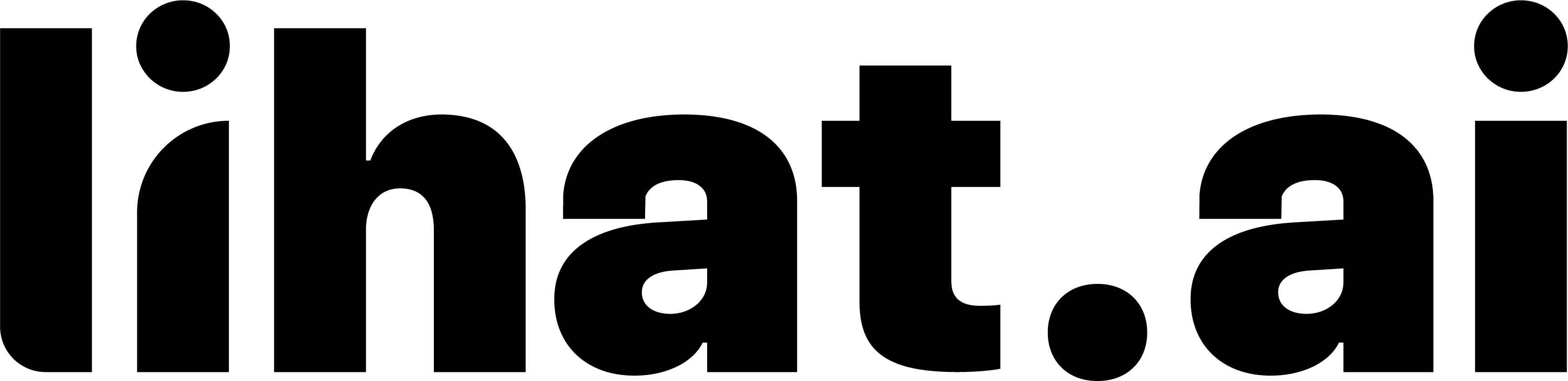Sign Up & Register
Step 1: Visit the Website
- Go to https://www.lihat.ai
- Click the “Sign Up” button, usually found in the top-right corner of the homepage.
Step 2: Choose a Username
Select a username that reflects your brand or identity. This username will become part of your unique Lihat.ai URL, so choose one that aligns with your professional or business representation.
Step 3: Select a Registration Method
Option A: Sign Up Using Email
- Select the email registration option.
- Enter your email address and create a secure password. Make sure the password meets the recommended security guidelines.
Option B: Sign Up Using Google
- Choose the Google sign-up option.
- A pop-up window will appear. Log in to your Google account or select an account if you are already signed in.
Option C: Sign Up Using Instagram
- Select the Instagram sign-up option.
- You will be redirected to Instagram’s login page. Enter your credentials and authorize Lihat.ai to connect with your account.
Step 4: Verify Your Account
For Email:
- Lihat.ai will send a verification code to your registered email address. Check your inbox, retrieve the code, and enter it on the verification code page. If you don’t receive the email, check your spam or junk folder.
For Google and Instagram:
- Authorize Lihat.ai to access the necessary account details securely and proceed with account setup.
Complete the Registration Process
Once the verification process (or authorization for Google and Instagram) is complete, your Lihat.ai account will be created. You will then be redirected to your dashboard, where you can personalize your profile and start exploring the platform's features.